Panda USB Vaccine 1.0.1.4 and Auto Run Vaccine is a Antivirus program that remove AUTORUN.INF files from removable drives and PC.
The Microsoft Windows Operating Systems use the AUTORUN.INF file from removable drives in order to know which actions to perform when a new external storage device, such as a USB drive or CD/DVD, is inserted into the PC. The AUTORUN.INF file is a configuration file that is normally located in the root directory of removable media and contains, among other things, a reference to the icon that will be shown associated to the removable drive or volume, a description of its content and also the possibility to define a program which should be executed automatically when the unit is mounted.
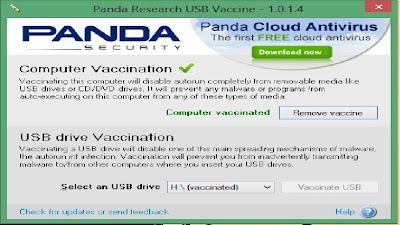 Due to the large amount of malware-related problems associated with Microsoft Auto Run we have created a free utility for our user community called Panda USB Vaccine.
Due to the large amount of malware-related problems associated with Microsoft Auto Run we have created a free utility for our user community called Panda USB Vaccine.
The 'Autorun' virus has terrified users from all over the world not long ago, but fortunately, security software developers responded quickly enough to help and try to eradicate the infection.
One of the most useful tools in this regard is Panda USB Vaccine, a program that doesn't remove the malicious files, but acts to protect the computer and flash
memory drives that can be used to distribute the virus.
The software is supposed to immunize both the computer and the USB devices in order to block the virus from spreading onto clean machines.
How's that possible? In a quite simple manner actually: basically the application disables the autorun feature completely, which means malware infections won't be able to load automatically anymore.
Installing Panda USB Vaccine isn't too difficult, but keep an eye on every message dialog, because the setup kit also comes with some handy options to protect you in the future. The tool has the power to automatically inoculate any new inserted USB key and also work with the NTFS file system.
The interface is quite simple and it all comes down to just two buttons, vaccinate computer or vaccinate USB, so you just have to decide which one needs protection.
A quite useful feature is the fact that each of the two options comes with detailed explanations, so you won't feel the need for an additional help file to guide you through the process.
All in all, Panda USB Vaccine is indeed a very handy tool, and in case you wish to keep your computer protected from the 'Autorun' infection.
One of the most useful tools in this regard is Panda USB Vaccine, a program that doesn't remove the malicious files, but acts to protect the computer and flash
memory drives that can be used to distribute the virus.
The software is supposed to immunize both the computer and the USB devices in order to block the virus from spreading onto clean machines.
How's that possible? In a quite simple manner actually: basically the application disables the autorun feature completely, which means malware infections won't be able to load automatically anymore.
Installing Panda USB Vaccine isn't too difficult, but keep an eye on every message dialog, because the setup kit also comes with some handy options to protect you in the future. The tool has the power to automatically inoculate any new inserted USB key and also work with the NTFS file system.
The interface is quite simple and it all comes down to just two buttons, vaccinate computer or vaccinate USB, so you just have to decide which one needs protection.
A quite useful feature is the fact that each of the two options comes with detailed explanations, so you won't feel the need for an additional help file to guide you through the process.
All in all, Panda USB Vaccine is indeed a very handy tool, and in case you wish to keep your computer protected from the 'Autorun' infection.
How to use Panda USB Vaccine 1.0.1.4 and Auto Run Vaccine
For Computer Vaccine:
- See Image :
2. Now Click on "Vaccinate Computer". See Image:
For USB Vaccine:
- Insert you USB Device then Panda USB Vaccine 1.0.1.4 and Auto Run Vaccine will start automatically. See Image:
- Now Click on "Vaccinate USB". See Image:
- Then you can see a Successful Message.
It's almost Done!!!
Now use unlimited Panda USB Vaccine 1.0.1.4 and Auto Run Vaccine




good,but download ink kaj kora na
ReplyDeletekaj kore kintu kivabe download detehoy ta janona........
DeleteFellow This Step:
1) Click Download Link
2) Then a new tab will open with his properties.
3) Then Click on "Skip" then you get original link
4) Then click on Download.
5) Now required file is downloaded